In Masteriyo Pro, you can add Coupons to provide discounts to the users who buy your courses. In this tutorial, you can find the steps to activate, create, and apply coupons on your courses.
Prerequisites:
- Masteriyo LMS Pro plan or higher.
- Active installation of Masteriyo LMS.
- Enable the Coupons Add-on.

Add New Coupon
Once you have installed and activated the required plugin and add-on, follow the steps below.
- Go to Masteriyo > Coupons
- Click on Add New Coupon

Now, you will see the following screen where you can add the details for the coupon you are creating.
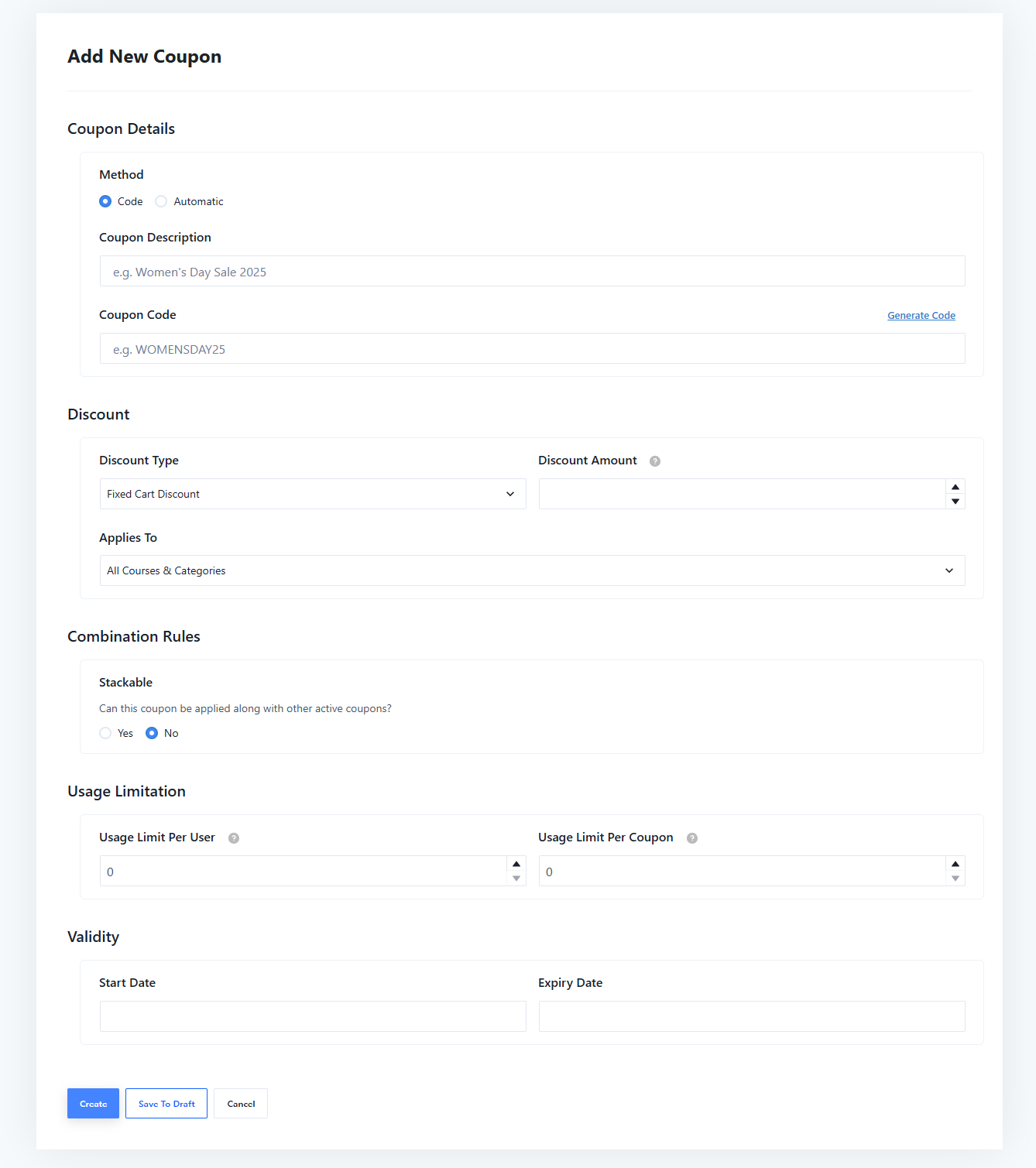
Coupon Details
Method
Choose how the coupon will be applied:
- Code: The user must manually enter the coupon code.
- Automatic: The discount is applied automatically if conditions are met.
Coupon Description
Provide a description for the coupon, e.g., Women's Day Sale 2025.
Coupon Code
Enter or generate a unique coupon code, e.g., WOMENSDAY25.
Discount
Discount Type
There are two types of discounts that can be set. They are:
- Fixed Cart Discount - Set this to provide fixed discounts like $50.
- Percent Cart Discount - Set this to provide some percent of the total course price, like 10%, etc.
Discount Amount
Set the discount value based on the selected type.
Applies To
Choose what the coupon applies to:
- All Courses & Categories
- All Courses
- All Courses Bundles
- Specific Courses
- Specific Course Bundles
- Specific Categories
Combination Rules
Stackable
Specify if this coupon can be used with other coupons:
- Yes: Can be combined with other active coupons.
- No: Cannot be combined with other active coupons.
Usage Limitation
Usage Limit Per User
Limit how many times a single user can use this coupon. Use 0 for unlimited.
Usage Limit Per Coupon
Limit how many times the coupon can be used in total. Use 0 for unlimited.
Validity
Start Date
Specify the date from which the coupon becomes active.
Expiry Date
Specify when the coupon expires.
Once you have set all of the above fields, you can click on the Create button to create the coupon or click on Save to Draft to save the coupon for future use.
View All Coupons
You can go to Masteriyo > Coupons to view all the coupons you have created.
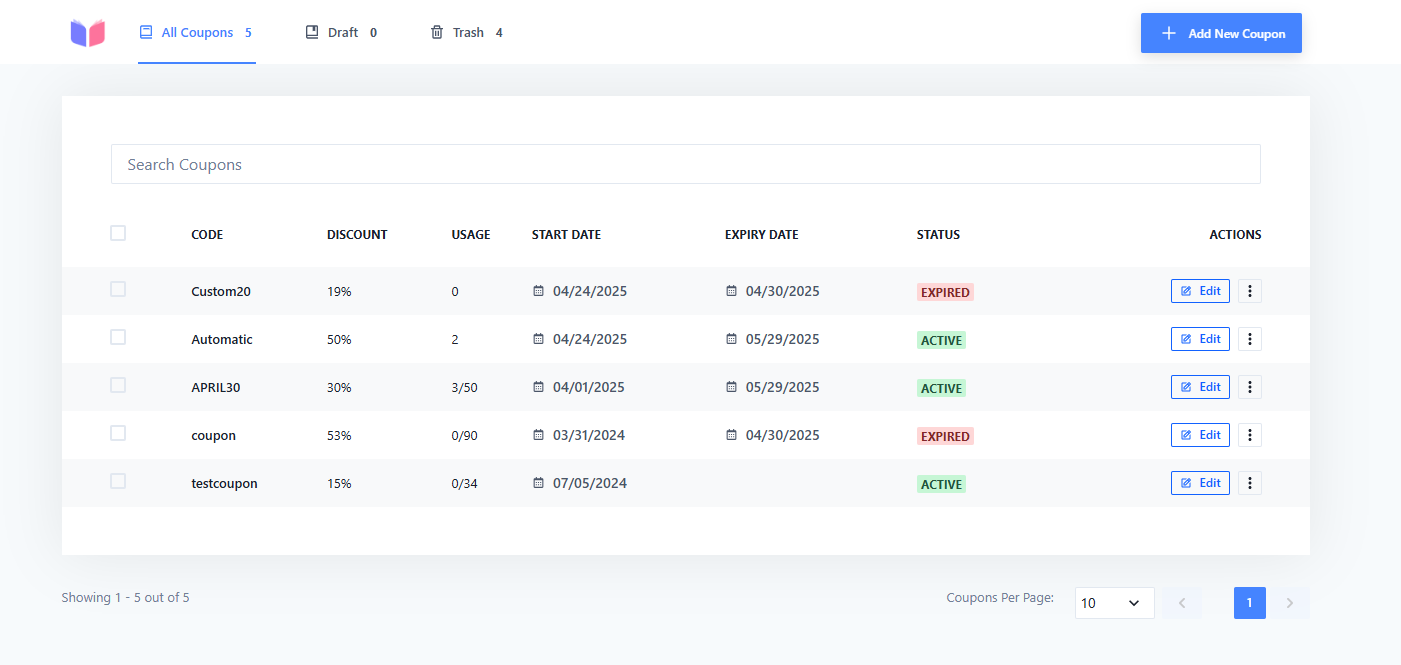
Apply coupons
Normal Applied Coupon
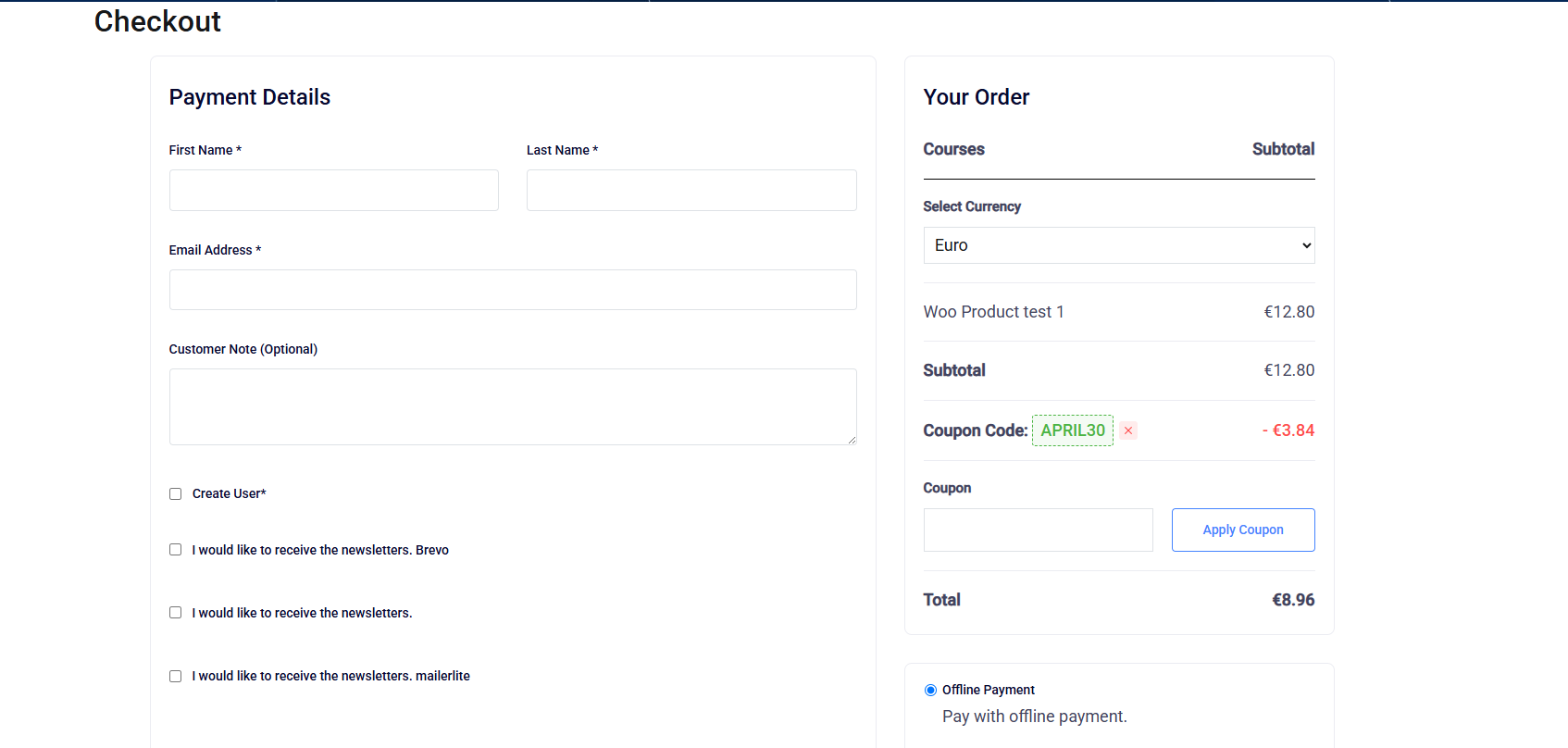
Stackable Applied Coupon
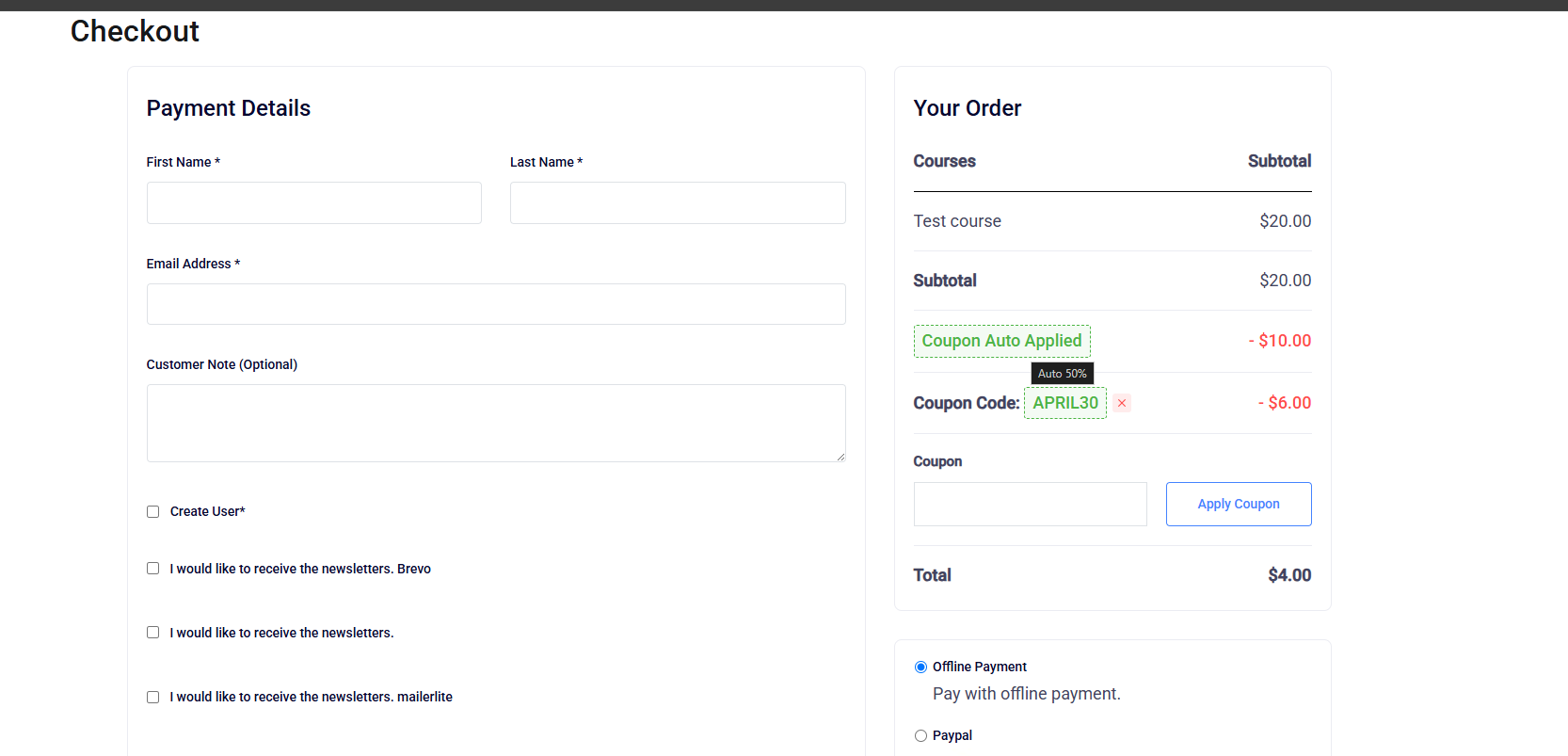
Once a user buys a course, they will be redirected to the checkout page. Here, you will find a checkout form where you will see a field called Coupon. Add the desired Coupon code and click on Apply Coupon to find the total sum after the given discount.
Note: If you add an another code on the Checkout form simultaneously, it will replace the previously added code.
Was this article helpful to you?
Give us Rating
Last edited on October 17, 2025.
Edit this page