How to Export a Single Course as a PDF File in Masteriyo LMS? Pro
The PDF export feature in Masteriyo LMS Pro empowers you to transform your online courses into professional, portable documents that can be accessed anywhere, anytime—even without an internet connection.
Prerequisites:
- Masteriyo LMS Pro plan or higher (Plugin version 2.21.0 or above).
- Active installation of Masteriyo LMS.
Step 1: Access the Course Builder
In your WordPress dashboard, go to Masteriyo > Courses.
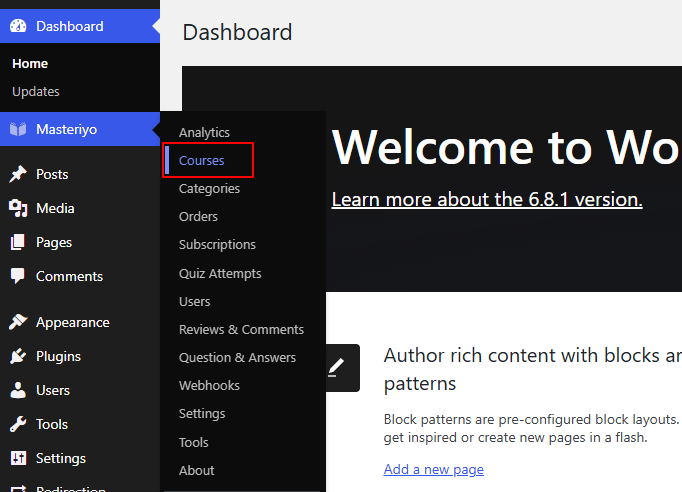
Step 2: Locate Your Course
Find the course you want to export in the course list.
Step 3: Access Course Actions
Click on the three vertical dots (⋮) under the Actions column for your selected course.
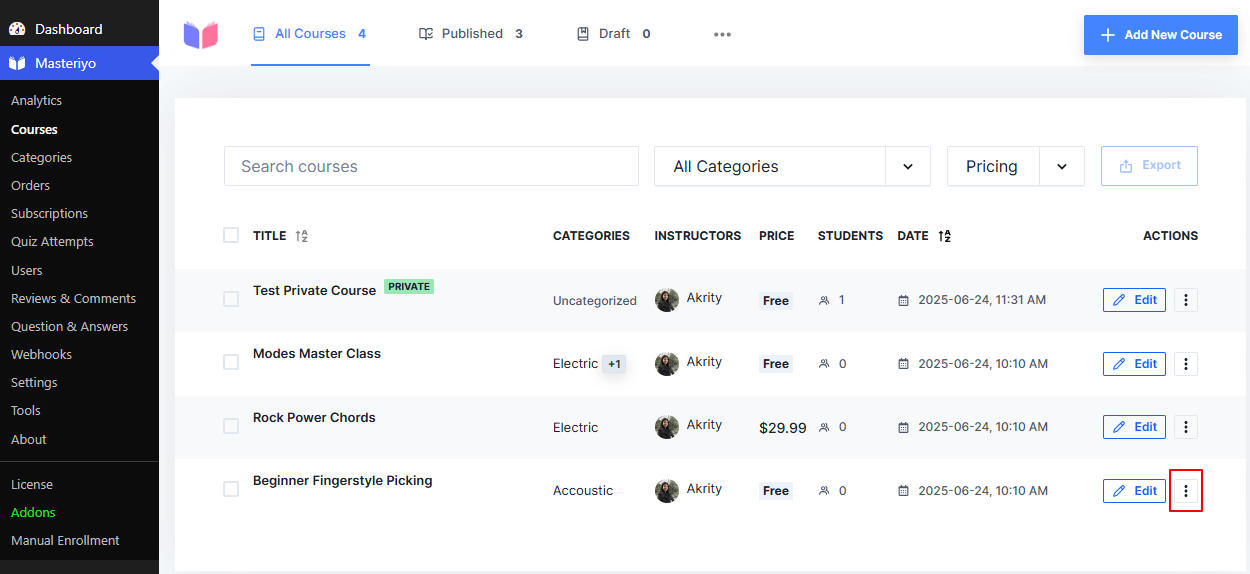
Step 4: Export as PDF
Select Export as PDF from the dropdown menu.
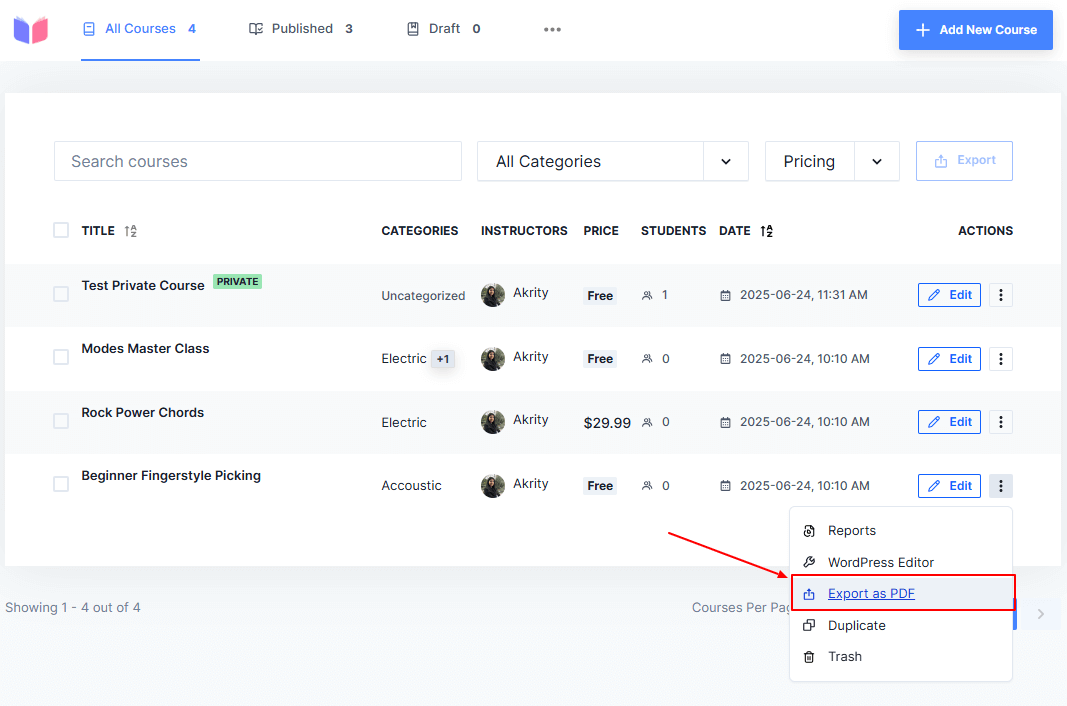
The PDF file will automatically download to your device's default download folder.
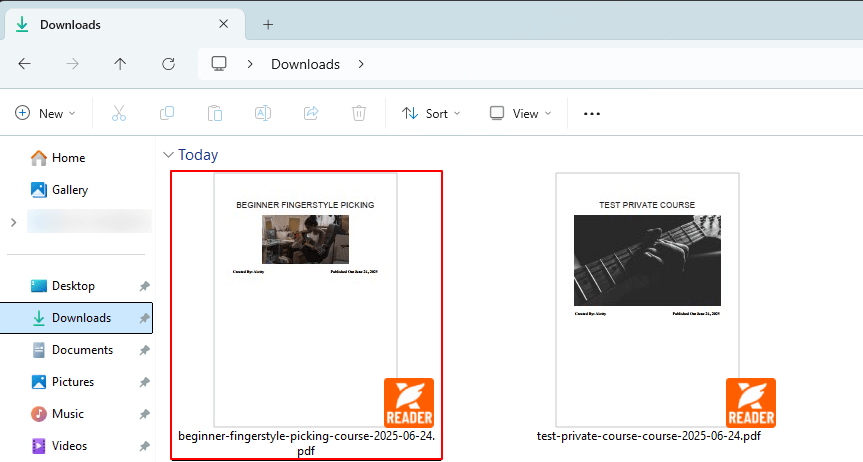
Pro Tip: Update your course content before exporting to ensure the PDF contains your latest information.
Here's how your PDF file might look:
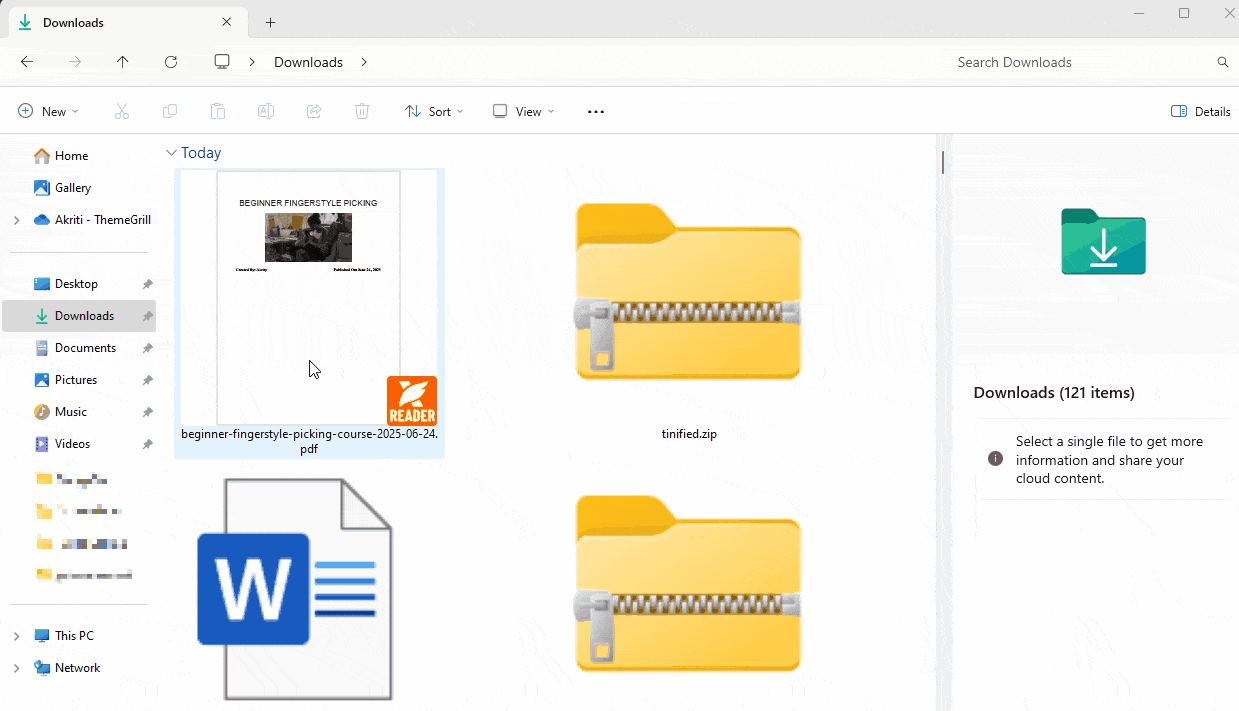
Was this article helpful to you?
Give us Rating
Last edited on August 19, 2025.
Edit this page