Quiz Settings
Location: Masteriyo > Settings > Quiz
Quiz
General
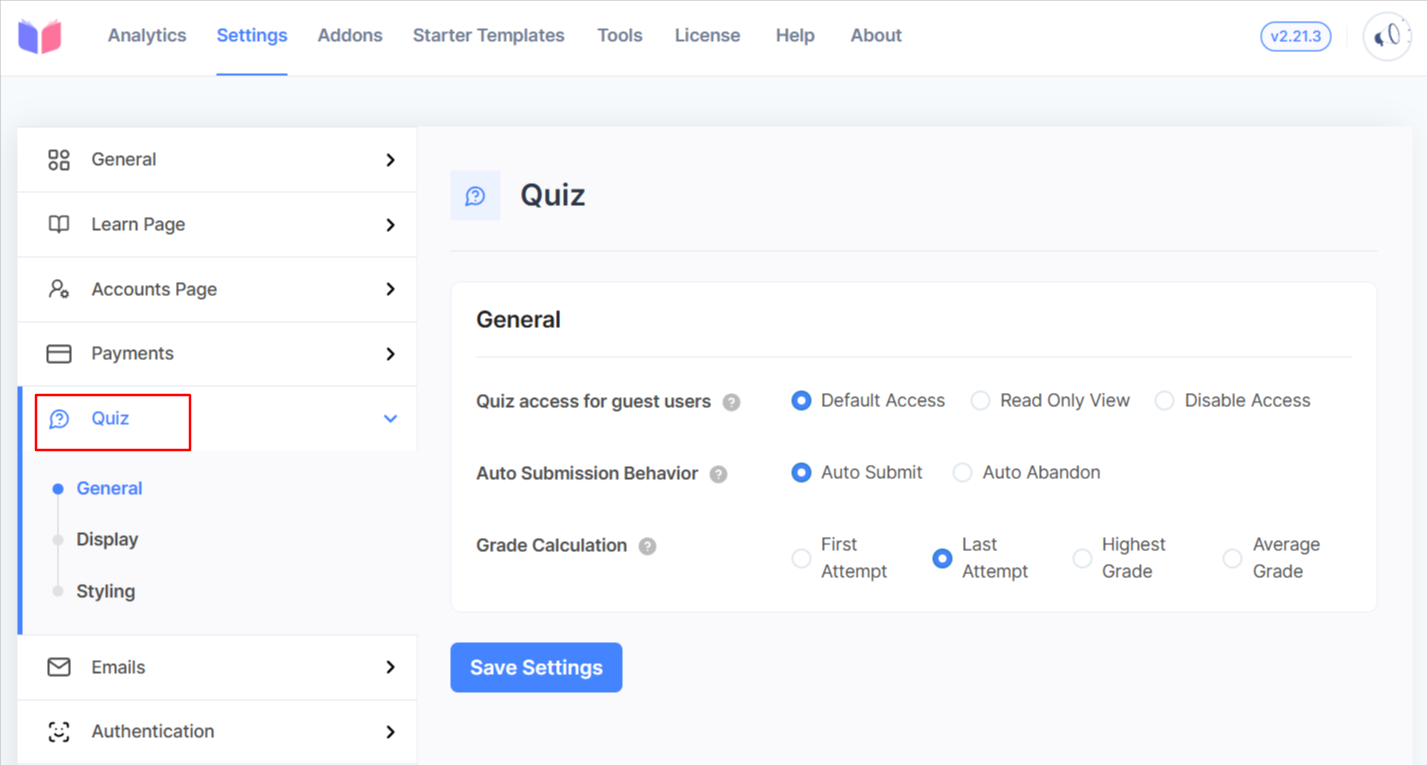
- Quiz access for guest users: You can choose to either show the quiz in the default way for all the users, or choose read-only view for the guest users, or disable the access.
- Auto Submission Behaviour: Choose between auto submit and auto abandon.
- Grade Calculation: Select the method you want to use to calculate the student's final grade.
Display
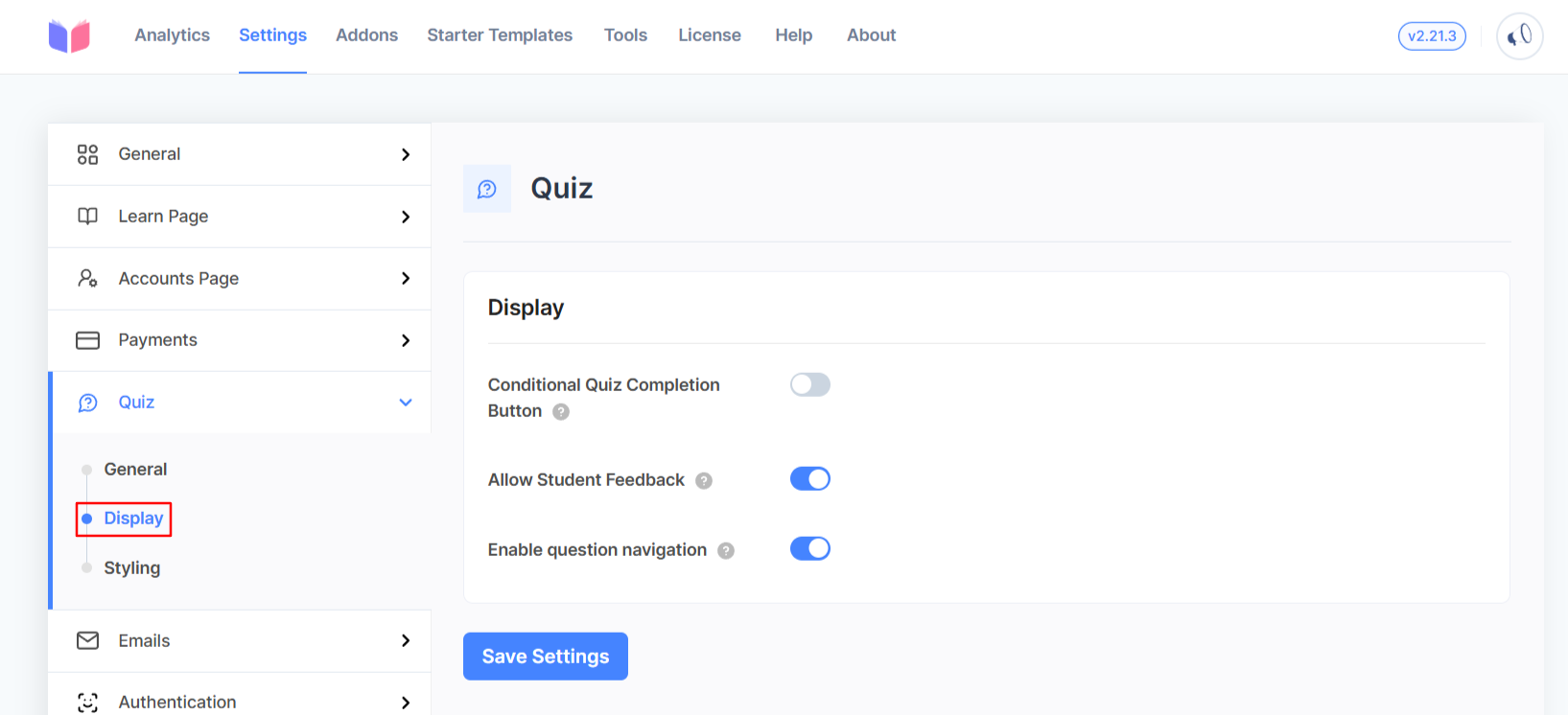
- Quiz Complete Button: Display the quiz complete button only if the user passes the quiz.
- Allow students to give feedback: Enable this option to allow the students to give quiz feedback.
- Enable question navigation: Toggle to show one question per page for quiz in paginated format.
Quiz Review or Student Feedback
When you enable the ' Allow students to give feedback' option, the student who complete the quiz will be able to leave a feedback on the quiz report.
To leave a review, complete any quiz available and at last when you see the report, you will see a button on the bottom-right to leave a feedback/review.
Once you click on the 'Leave a Review' button, a pop-up wll open where you can write your review.
Now, as an admin/instructor, you can view these reviews from Masteriyo > Quiz Attempts > Quiz Review.
Styling
- Questions per page - Set the amount of the questions to appear per page.
Was this article helpful to you?
Give us Rating
Last edited on October 17, 2025.
Edit this page