Single Course Settings
Masteriyo > Settings > Single Course Page
The Single Course Page is where students view individual course details, descriptions, and enroll in courses. This page serves as the primary landing point for course discovery and conversion. Configure these settings to optimize your course presentation and user experience.
Location: Masteriyo > Courses > Settings > Single Course Page
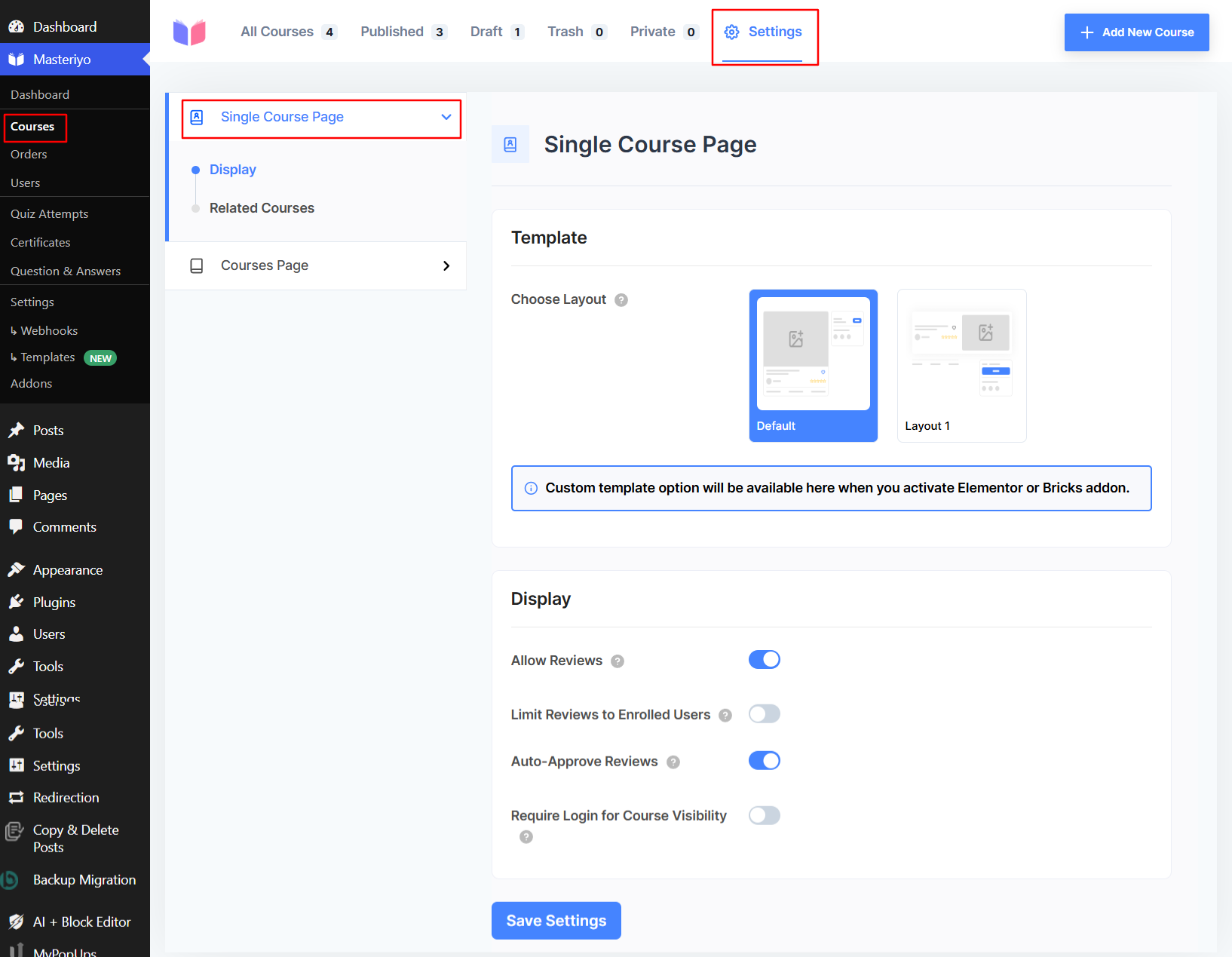
Display
Template
Select from pre-designed templates to control how your single course pages appear:
- Default Layout: Standard course page layout with traditional sidebar and content structure.
- Layout 1: Alternative layout with different content positioning and visual hierarchy.
- Custom Templates: Additional layout options available when you activate Elementor or Bricks page builder addons.
Note: Custom template options become available when you install and activate compatible page builder plugins like Elementor or Bricks.
Display
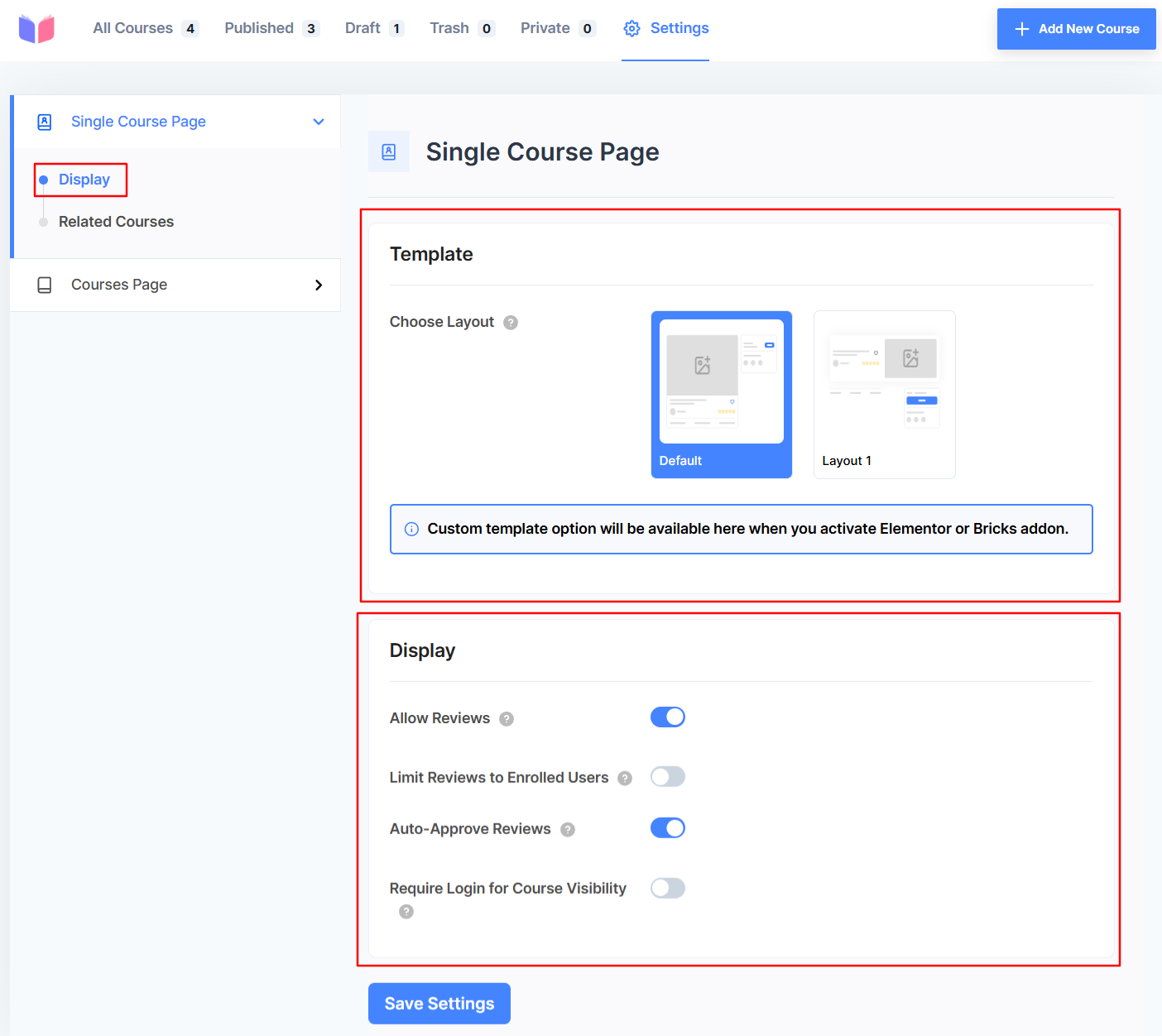
- Allow Reviews: Enable this option to allow the students to review the course.
- Limit Reviews to Enrolled Users: Enable this to display the review tab for enrolled users only.
- Auto-Approve Reviews: Enabling this option will allow student reviews to appear immediately without admin moderation.
- Require Login for Course Visibility: Enable this option to force the users to log in to view paid courses.
Related Course
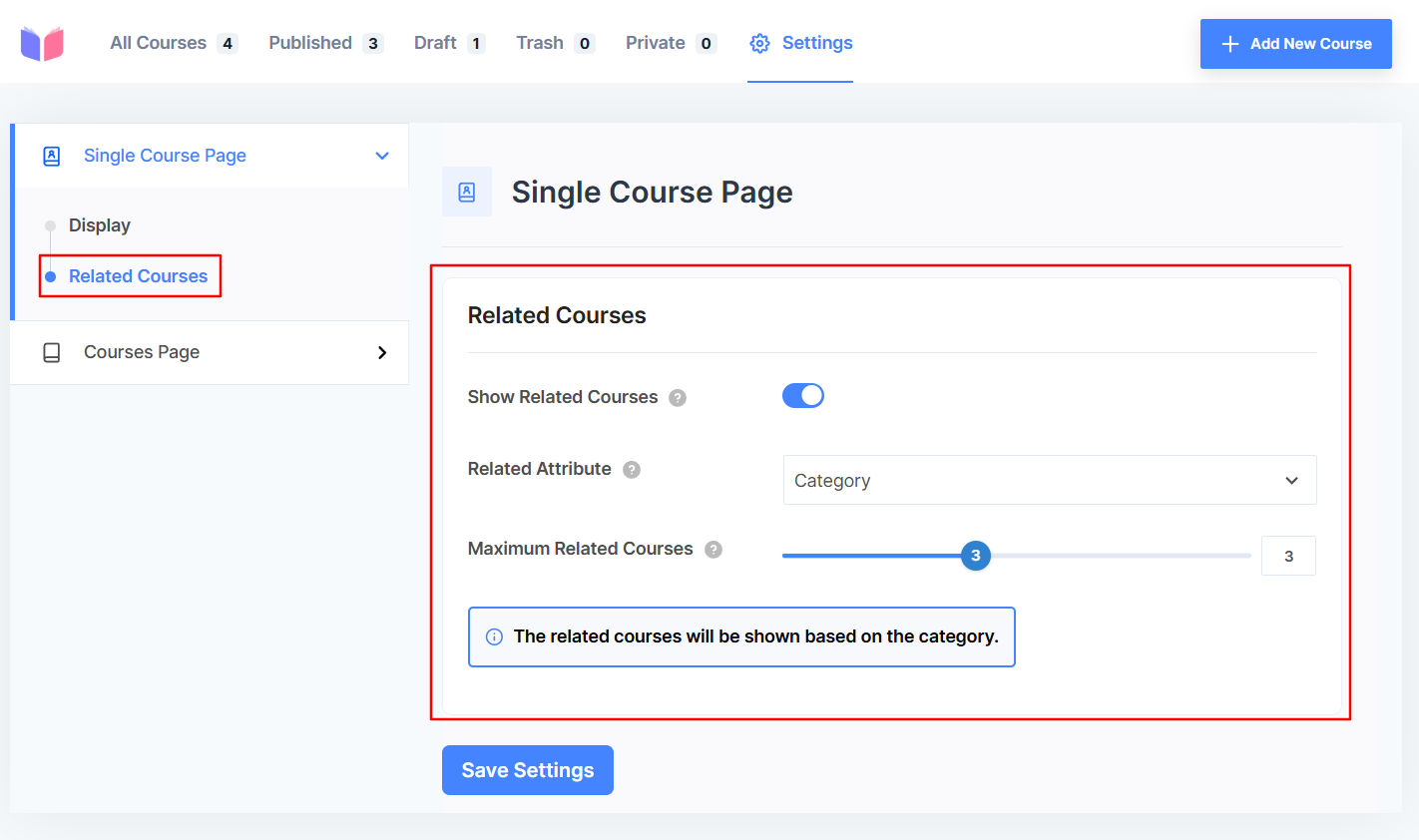
- Show Related Courses: Toggle to enable the related course section.
- Related Attribute: Select either category or instructor as the attribute for the related courses section.
- Maximum Related Course: Set the maximum number of courses to appear on the related courses section.
Please remember to save your settings after making any changes to make sure they take effect across your course pages.
Was this article helpful to you?
Give us Rating
Last edited on February 17, 2026.
Edit this page