Why do you see an error message in Masteriyo My Account page?
If you login to the Masteriyo Account Page with the user roles like editor, subscriber, contributor etc, you will see the following error message.
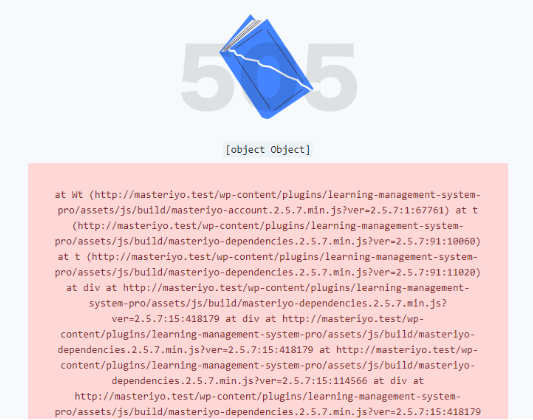
This denotes that the Account page can be viewed by the users with certain user roles only. These roles are mentioned below.
- Masteriyo Student - If you are a student, you will be provided an access to the account page where you can view your courses and progresses.
- Masteriyo Instructor - You can also access the Masteriyo account page as an instructor.
- Admin - As an admin of the site, you can also access the Masteriyo account page.
Now, if you have WooCommerce on your site and have enabled the Masteriyo WooCommerce Integration add-on, there are certain other user roles that can access the account page. They are:
- Shop Manager
- Customer
Want to know how to activate the Masteriyo premium add-ons?
Was this article helpful to you?
Give us Rating
Last edited on July 24, 2024.
Edit this page